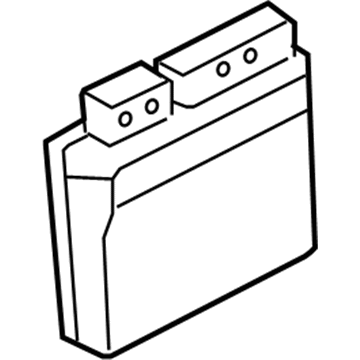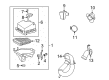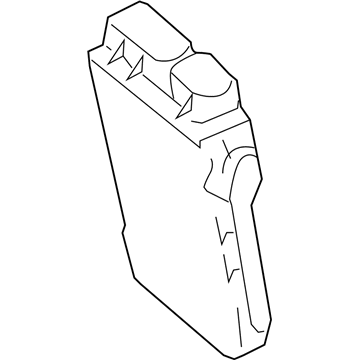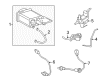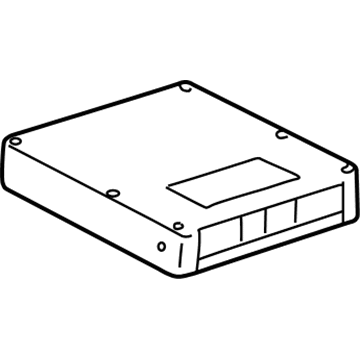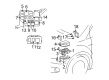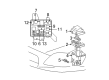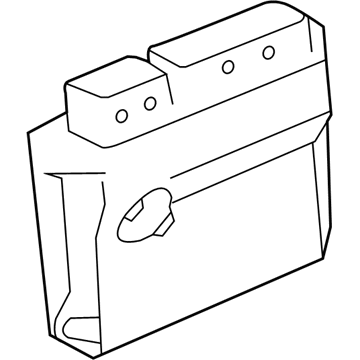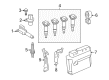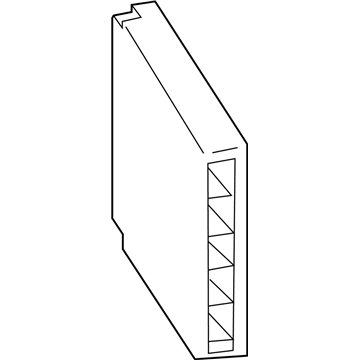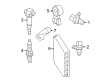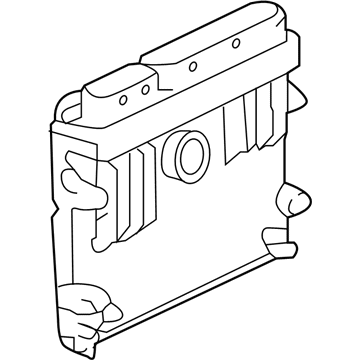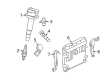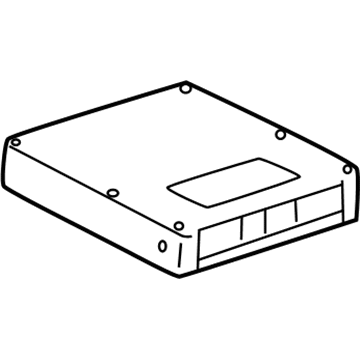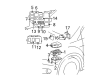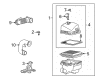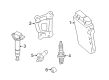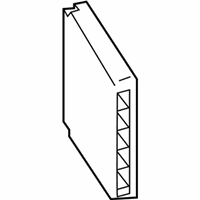×
ToyotaParts- Hello
- Login or Register
- Quick Links
- Live Chat
- Track Order
- Parts Availability
- RMA
- Help Center
- Contact Us
- Shop for
- Toyota Parts
- Scion Parts
My Garage
My Account
Cart
OEM Scion Engine Control Module
Engine Control Computer- Select Vehicle by Model
- Select Vehicle by VIN
Select Vehicle by Model
orMake
Model
Year
Select Vehicle by VIN
For the most accurate results, select vehicle by your VIN (Vehicle Identification Number).
57 Engine Control Modules found
Scion ECM
Part Number: 89661-12T90$677.81 MSRP: $993.33You Save: $315.52 (32%)Ships in 1-3 Business DaysProduct Specifications- Other Name: Computer, Engine Control; Engine Control Module (ECM); Engine Control Module
Scion ECM
Part Number: 89661-52Y50$428.70 MSRP: $628.26You Save: $199.56 (32%)Ships in 1-3 Business DaysProduct Specifications- Other Name: Computer, Engine Control; Engine Control Module (ECM); Engine Control Module
Scion ECM
Part Number: 89666-52310$465.68 MSRP: $682.45You Save: $216.77 (32%)Ships in 1-3 Business DaysProduct Specifications- Other Name: Computer, Engine Control; Engine Control Module (ECM); Engine Control Module
Scion ECM
Part Number: 89661-21460$614.70 MSRP: $900.85You Save: $286.15 (32%)Ships in 1-3 Business DaysProduct Specifications- Other Name: Computer, Engine Control; Engine Control Module (ECM); Engine Control Module
Scion ECM
Part Number: 89661-52A60$466.71 MSRP: $683.97You Save: $217.26 (32%)Ships in 1-3 Business DaysProduct Specifications- Other Name: Computer, Engine Control; Engine Control Module (ECM); Engine Control Module
Scion ECM
Part Number: 89661-21642$551.37 MSRP: $808.04You Save: $256.67 (32%)Ships in 1-3 Business DaysProduct Specifications- Other Name: Computer, Engine Control; Engine Control Module (ECM); Engine Control Module
- Replaces: 89661-21641, 89661-21640
Scion ECM
Part Number: 89661-74471$618.22 MSRP: $906.01You Save: $287.79 (32%)Ships in 1-2 Business DaysProduct Specifications- Other Name: Computer, Engine Control
Scion ECM
Part Number: 89661-74450$546.04 MSRP: $800.23You Save: $254.19 (32%)Ships in 1-3 Business DaysProduct Specifications- Other Name: Computer, Engine Control; Engine Control Module (ECM); Engine Control Module
- Replaces: 89661-74100
Scion ECM
Part Number: 89661-0W172$596.54 MSRP: $874.25You Save: $277.71 (32%)Ships in 1-3 Business DaysProduct Specifications- Other Name: Computer, Engine Control; Engine Control Module (ECM); Engine Control Module
- Replaces: 89661-0W170
Scion ECM
Part Number: 89661-52E42$492.12 MSRP: $721.21You Save: $229.09 (32%)Ships in 1-3 Business DaysProduct Specifications- Other Name: Computer, Engine Control; Engine Control Module (ECM); Engine Control Module
- Replaces: 89661-52E41, 89661-52E40
Scion ECM
Part Number: 89661-12F10$532.87 MSRP: $780.93You Save: $248.06 (32%)Ships in 1-3 Business DaysProduct Specifications- Other Name: Computer, Engine Control; Engine Control Module (ECM); Engine Control Module
Scion ECM
Part Number: 89661-12T80$497.35 MSRP: $728.86You Save: $231.51 (32%)Ships in 1-3 Business DaysProduct Specifications- Other Name: Computer, Engine Control; Engine Control Module (ECM); Engine Control Module
Scion ECM
Part Number: 89661-52T90$519.75 MSRP: $761.69You Save: $241.94 (32%)Ships in 1-3 Business DaysProduct Specifications- Other Name: Computer, Engine Control; Engine Control Module (ECM); Engine Control Module
Scion ECM
Part Number: 89661-52M20$531.24 MSRP: $778.53You Save: $247.29 (32%)Ships in 1-3 Business DaysProduct Specifications- Other Name: Computer, Engine Control; Engine Control Module (ECM); Engine Control Module
Scion ECM
Part Number: 89661-52U00$464.32 MSRP: $680.46You Save: $216.14 (32%)Ships in 1-3 Business DaysProduct Specifications- Other Name: Computer, Engine Control; Engine Control Module (ECM); Engine Control Module
Scion ECM
Part Number: 89661-52D01$413.02 MSRP: $605.28You Save: $192.26 (32%)Ships in 1-3 Business DaysProduct Specifications- Other Name: Computer, Engine Control; Engine Control Module (ECM); Engine Control Module
- Replaces: 89661-52D00
Scion ECM
Part Number: 89661-52M10$585.15 MSRP: $857.54You Save: $272.39 (32%)Ships in 1-3 Business DaysProduct Specifications- Other Name: Computer, Engine Control; Engine Control Module (ECM); Engine Control Module
Scion ECM
Part Number: 89661-52Y60$465.45 MSRP: $682.13You Save: $216.68 (32%)Ships in 1-3 Business DaysProduct Specifications- Other Name: Computer, Engine Control; Engine Control Module (ECM); Engine Control Module
- Product Specifications
- Other Name: Computer, Engine Control; Engine Control Module (ECM); Engine Control Module
- Replaces: 89661-52D10, 89661-52D11
Scion ECM
Part Number: 89661-12N11$550.24 MSRP: $806.37You Save: $256.13 (32%)Ships in 1-3 Business DaysProduct Specifications- Other Name: Computer, Engine Control; Engine Control Module (ECM); Engine Control Module
- Replaces: 89661-12N10
| Page 1 of 3 |Next >
1-20 of 57 Results
Scion Engine Control Module
OEM parts deliver unmatched quality you can rely on. They pass extensive quality control inspections. Scion produces them to the official factory specifications. This process helps prevent defects and imperfections. So you can get exceptional lifespan and a flawless fit. Need new OEM Scion Engine Control Module? You'll love our wide selection of genuine options. Shop in minutes and skip the hunt. Our prices are unbeatable, you'll save time and money. It's easy to shop and find the right piece. Our committed customer service team gives professional help from start to finish. Every part includes a manufacturer's warranty. We ship quickly, your parts will arrive fast at your door.
Scion Engine Control Module helps in combustion brought in sharp accuracy to produce cleaner power and quicker reaction. Scion entered the roads in the year 2003 with the sole purpose of targeting the younger generation of drivers who desired new style without the hassle or the bloated price wars. Scion abandoned endless trim grids, and with a few minutes buyers took off with a compact splash of color, closed the door, and fired off like none of the other crossovers in the lot. Limited Release Series releases continued to keep the hype high since one cannot see the same paint all the time and it would kill the buzz so dealers would run out of each numbered series as soon as they opened their doors. The early Scion City is an example of a virtual world that attracted fans into the virtual arena long before the wave of live stream hype, making brand interaction more of a game than a lecture. In treating the showrooms as rolling laboratories, the badge sold more than a million of them and attracted new customers who have remained with Toyota forever. Engine Control Module observes sensor streams, after which air-fuel mix and ignition timing are adjusted on the fly. It will idle steadily, economize fuel, and allow any Scion to feel confident even in snarled traffic. Engine Control Module can be reprogrammed, therefore, hobbyists pursue quicker throttle or smoother cruising without installing metal. The architecture of the Engine Control Module is the evolution of the simple circuits to tough microprocessors that gladly execute variable valve timing and other smart technology. Engine Control Module is the silent quarterback, it is the protector of the powertrain and assists in keeping the weight balance sweet when turning a corner.
Scion Engine Control Module Parts and Q&A
- Q: How to register the Identification Number (VIN) into the replacement Engine Control Module (ECM) on Scion tC?A:The replacement Engine Control Module (ECM) needs the Vehicle Identification Number (VIN) to be entered through a hand-held tester by following the appropriate alphanumeric code of 17 digits. The registration procedure requires users to follow input steps first then verify the VIN reading and ultimately write the VIN into the system. You can conduct input operations by pressing the up, down, right, left arrow buttons and 0 to 9 numerical buttons that are part of the tester device. Head to the cursor using the right and left buttons then choose letters through the up and down buttons while numbers come from pressing their associated numbers on the calculator. Users must position the cursor at an incorrect character by using the right or left buttons before selecting the appropriate entry through the up/down buttons or the numerical pad buttons. Proceed by checking that the entered VIN matches the actual VIN of the vehicle before activating the enter button on the tester. The procedure contains a step to read the VIN from the ECM for valid VIN comparison after which the technician completes optional vehicle identification registration and modification steps through the writing process.
- Q: How to remove and replace the Engine Control Module (ECM) on Scion xB?A:The first step for ECM (Engine Control Module) removal and replacement of 2AZ-FE engine control system begins with removing air cleaner assembly hardware by unplugging the mass air flow meter connector, unharnessing the wire harness, loosening the No. 1 air cleaner hose clamp, unlocking the air cleaner assembly clamp and removing the air cleaner cap subassembly before continuing to extract the air cleaner filter element subassembly and then the air cleaner case subassembly using 3 bolts. Begin ECM removal by detaching the two lock knobs and harness clamp before disconnecting the two ECM connectors then removing the engine wire then taking away the two ECM bolts and four screws anchoring the ECM bracket.