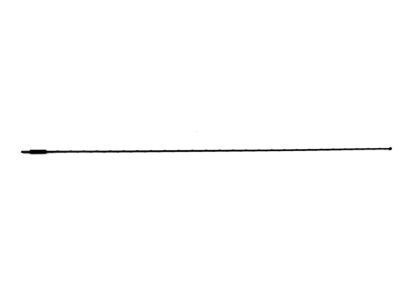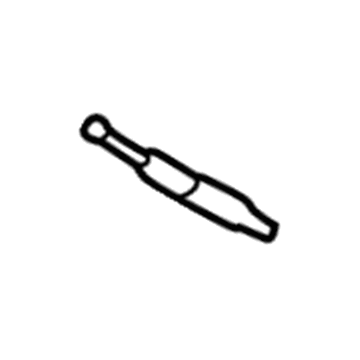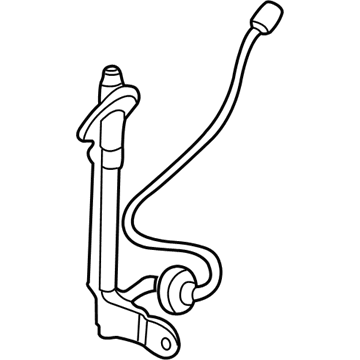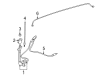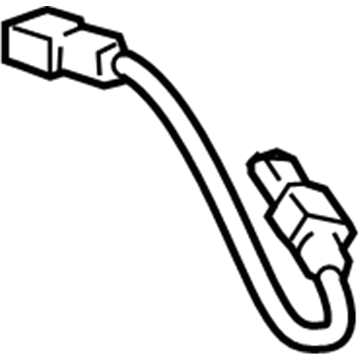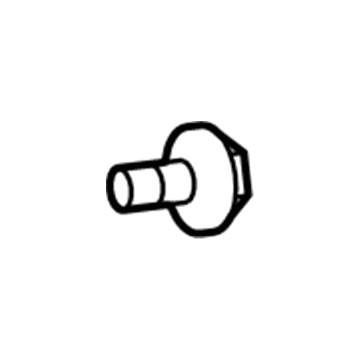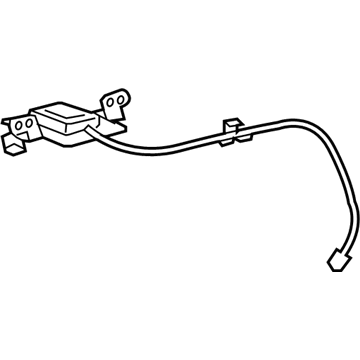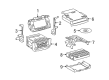×
ToyotaParts- Hello
- Login or Register
- Quick Links
- Live Chat
- Track Order
- Parts Availability
- RMA
- Help Center
- Contact Us
- Shop for
- Toyota Parts
- Scion Parts
My Garage
My Account
Cart
OEM 2007 Toyota Highlander Antenna
Radio Antenna- Select Vehicle by Model
- Select Vehicle by VIN
Select Vehicle by Model
orMake
Model
Year
Select Vehicle by VIN
For the most accurate results, select vehicle by your VIN (Vehicle Identification Number).
5 Antennas found
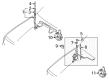
2007 Toyota Highlander Antenna Mast
Part Number: 86309-0C020$38.11 MSRP: $51.41You Save: $13.30 (26%)Ships in 1-3 Business DaysProduct Specifications- Other Name: Pole Sub-Assembly, Pull; Radio Antenna Assembly; Radio Antenna Mast; Antenna Assembly; Mast; Pole Sub-Assembly, Pull Top Antenna
- Replaces: 86309-42060, 86309-AA040, 86309-AA041, 86309-35100, 86309-42040, 86309-42041, 86309-AA042
- Part Name Code: 86309B
- Item Weight: 2.40 Pounds
- Item Dimensions: 36.4 x 4.2 x 4.2 inches
- Condition: New
- Fitment Type: Direct Replacement
- SKU: 86309-0C020
- Warranty: This genuine part is guaranteed by Toyota's factory warranty.
2007 Toyota Highlander Antenna Assembly
Part Number: 86309-48020$102.49 MSRP: $139.44You Save: $36.95 (27%)Ships in 1-2 Business DaysProduct Specifications- Other Name: Pole Sub-Assembly, Pull; Radio Antenna Mast; Antenna; Antenna Assembly, W/Holder
- Part Name Code: 86300
- Item Weight: 1.40 Pounds
- Item Dimensions: 22.0 x 10.8 x 2.7 inches
- Condition: New
- Fitment Type: Direct Replacement
- SKU: 86309-48020
- Warranty: This genuine part is guaranteed by Toyota's factory warranty.
2007 Toyota Highlander Amplifier, Passenger Side
Part Number: 86300-48110$345.59 MSRP: $493.42You Save: $147.83 (30%)Ships in 1-3 Business DaysProduct Specifications- Other Name: Antenna Assembly, Amplifier; Antenna Amplifier, Right
- Position: Passenger Side
- Part Name Code: 86300B
- Item Weight: 0.90 Pounds
- Item Dimensions: 11.7 x 3.8 x 1.8 inches
- Condition: New
- Fitment Type: Direct Replacement
- SKU: 86300-48110
- Warranty: This genuine part is guaranteed by Toyota's factory warranty.
2007 Toyota Highlander Amplifier, Driver Side
Part Number: 86300-48120$282.90 MSRP: $403.92You Save: $121.02 (30%)Ships in 1-3 Business DaysProduct Specifications- Other Name: Antenna Assembly, Amplifier; Antenna Amplifier, Left
- Position: Driver Side
- Part Name Code: 86300C
- Item Weight: 1.00 Pounds
- Item Dimensions: 12.1 x 3.3 x 1.7 inches
- Condition: New
- Fitment Type: Direct Replacement
- SKU: 86300-48120
- Warranty: This genuine part is guaranteed by Toyota's factory warranty.
- Product Specifications
- Other Name: Antenna Assembly, Navigation; GPS Antenna Assembly
- Manufacturer Note: W(DVD NAVIGATION.EMV)
- Item Weight: 0.70 Pounds
- Item Dimensions: 7.1 x 5.0 x 2.5 inches
- Condition: New
- Fitment Type: Direct Replacement
- SKU: 86860-48070
- Warranty: This genuine part is guaranteed by Toyota's factory warranty.
2007 Toyota Highlander Antenna
Looking for affordable OEM 2007 Toyota Highlander Antenna? Explore our comprehensive catalogue of genuine 2007 Toyota Highlander Antenna. All our parts are covered by the manufacturer's warranty. Plus, our straightforward return policy and speedy delivery service ensure an unparalleled shopping experience. We look forward to your visit!
2007 Toyota Highlander Antenna Parts Q&A
- Q: How to remove and install the navigation antenna on 2007 Toyota Highlander?A: Starting the process of removing the navigation antenna requires disconnecting the negative battery cable and waiting 90 seconds to stop Air Bag systems from activating. Then, proceed to remove the steering wheel No.3 cover lower, steering wheel No.2 cover lower, steering pad, steering wheel assembly, steering column cover lower, steering column cover upper, headlight dimmer switch, wiper switch, instrument cluster finish panel sub-assembly center, integration control and panel assembly, instrument panel finish panel lower, instrument cluster finish panel assembly, instrument cluster finish panel garnish, combination meter assembly, instrument panel finish panel subassembly lower, instrument panel insert subassembly lower LH, instrument cluster finish panel assembly center, floor carpet cover center LH, floor carpet cover center RH, front seat armrest assembly center, console box assembly, glove compartment door assembly, instrument panel No.2 finish panel lower, front passenger Air Bag assembly connector, front pillar garnish LH, front pillar garnish RH, front door scuff plate LH, front door scuff plate RH, cowl side trim sub-assembly LH, cowl side trim sub-assembly RH, and instrument panel sub-assembly. The installation of the navigation antenna requires screwing it with 2 screws and using 3 clamps before reinstalling the instrument panel sub-assembly and cowl side trim sub-assemblies and front door scuff plates and front pillar garnishes and front passenger Air Bag assembly connector and finally returning the components in reverse order while connecting the cable to the negative battery terminal and checking the steering pad and SRS warning light.