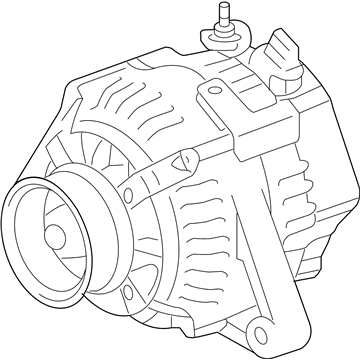×
ToyotaParts- Hello
- Login or Register
- Quick Links
- Live Chat
- Track Order
- Parts Availability
- RMA
- Help Center
- Contact Us
- Shop for
- Toyota Parts
- Scion Parts
My Garage
My Account
Cart
OEM 2009 Scion xD Alternator
Generator- Select Vehicle by Model
- Select Vehicle by VIN
Select Vehicle by Model
orMake
Model
Year
Select Vehicle by VIN
For the most accurate results, select vehicle by your VIN (Vehicle Identification Number).
1 Alternator found
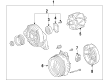
2009 Scion xD Alternator
Part Number: 27060-37041$344.46 MSRP: $504.82You Save: $160.36 (32%)Ships in 1-3 Business DaysProduct Specifications- Other Name: Alternator Assembly, With Regulator; New Alternator; Alternator Assembly
- Manufacturer Note: 12V 100A
- Replaces: 27060-37040
- Part Name Code: 27020
- Item Weight: 16.20 Pounds
- Item Dimensions: 13.7 x 13.1 x 8.3 inches
- Condition: New
- Fitment Type: Direct Replacement
- SKU: 27060-37041
- Warranty: This genuine part is guaranteed by Toyota's factory warranty.
2009 Scion xD Alternator
Looking for affordable OEM 2009 Scion xD Alternator? Explore our comprehensive catalogue of genuine 2009 Scion xD Alternator. All our parts are covered by the manufacturer's warranty. Plus, our straightforward return policy and speedy delivery service ensure an unparalleled shopping experience. We look forward to your visit!
2009 Scion xD Alternator Parts Q&A
- Q: How to remove the alternator on 2009 Scion xD?A: The first step to take off the alternator requires disconnecting the negative battery terminal cable. The following procedure starts with removing the engine under cover from the right-hand side and the No. 2 cylinder head cover. Now detach the fan alongside the generator V belt. The right-hand side engine mounting insulator assembly removal starts with separating the engine mounting stay through 2 bolts followed by placing a wooden block under the engine on a jack and proceeding with the removal of 6 bolts and nut while maintaining bolt A integrity. You can dismantle the transverse engine mounting bracket by removing its three bolts. The process to remove the generator assembly begins by taking two bolts off to separate the fan belt adjusting bar and then using a terminal cap and nut to separate terminal B and ending with disconnecting the connector and harness clamp and removing the bolt to extract the generator assembly before taking out its wire harness bracket bolt.