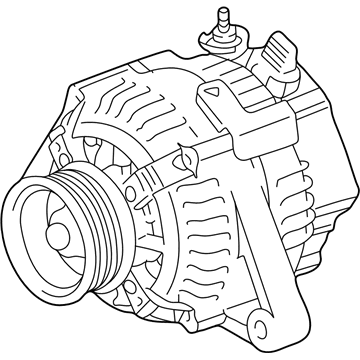×
ToyotaParts- Hello
- Login or Register
- Quick Links
- Live Chat
- Track Order
- Parts Availability
- RMA
- Help Center
- Contact Us
- Shop for
- Toyota Parts
- Scion Parts
My Garage
My Account
Cart
OEM 2002 Toyota Avalon Alternator
Generator- Select Vehicle by Model
- Select Vehicle by VIN
Select Vehicle by Model
orMake
Model
Year
Select Vehicle by VIN
For the most accurate results, select vehicle by your VIN (Vehicle Identification Number).
1 Alternator found
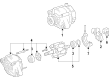
2002 Toyota Avalon Alternator
Part Number: 27060-0A050-84$264.52 MSRP: $352.66You Save: $88.14 (25%)Ships in 1-3 Business DaysProduct Specifications- Other Name: Reman Alternator 1Mz
- Item Weight: 15.90 Pounds
- Item Dimensions: 9.5 x 7.4 x 8.2 inches
- Condition: New
- SKU: 27060-0A050-84
- Warranty: This genuine part is guaranteed by Toyota's factory warranty.
2002 Toyota Avalon Alternator
Looking for affordable OEM 2002 Toyota Avalon Alternator? Explore our comprehensive catalogue of genuine 2002 Toyota Avalon Alternator. All our parts are covered by the manufacturer's warranty. Plus, our straightforward return policy and speedy delivery service ensure an unparalleled shopping experience. We look forward to your visit!
2002 Toyota Avalon Alternator Parts Q&A
- Q: How to service and repair the alternator on 2002 Toyota Avalon?A: The initial step for servicing an alternator includes removal of all components starting with the rear end cover which requires separated nut and terminal insulator followed by the screw along with three anchor bolts and plate terminal and end cover. Unplug the alternator by first unlatching the brush holder along with the voltage regulator through removing the brush holder cover and the 5 screws. The next step involves removing the rectifier holder through four screw removal and extraction of all four rubber insulators and the seal plate. Special Service Tool 09820-63011 coupled to a torque wrench allows you to hold the pulley which you should tighten clockwise to 39 Nm (400 kgf.cm, 29 ft.lbf) while ensuring proper attachment to the rotor shaft before counterclockwise loosening of the pulley nut by no more than half a turn to prevent rotor shaft damage. Detach the generator from the adapter followed by pulling off its pulley nut along with its pulley. The procedure starts with removing the wire clamp and 4 nuts followed by the cord clip from the rectifier end frame. Special Service Tool O9286-46011 enables removal of the frame and thrust washer. Install the rotor on the drive end frame by first positioning the rectifier end frame on the pulley followed by the rotor. The rectifier end frame needs to be installed with the thrust washer while a 29 mm socket wrench should be used to push it in until it is securely fastened by the cord clip and 4 nuts at 4.5 N.m (46 kgf.cm, 40 in.lbf) for NUT A and 5.4 N.m (55 kgf.cm, 48 in.lbf) for NUT B before wire clamp attachment. Begin with manual pulley nut tightening before using the pulley holding tool connected to a torque wrench to reach 39 N.m (398 kg.cm, 29 ft.lb) and torque the pulley nut to 111 N.m (1,132 kg.cm, 82 ft.lb). The rectifier holder installation requires the attachment of the seal plate to the end frame before adding the insulators and securing it with 4 screws at a torque of 2.9 N.m (30 kgf.cm, 26 in.lbf). Use correct direction when attaching the voltage regulator and brush holder before securing them with 5 screws at 2.0 N.m (20 kgf.cm, 18 in.lbf) torque setting. Complete the installation by placing the brush holder cover. The installation of the rear end cover requires use of 3 nuts and a screw at 3.9 N.m (39 kgf.cm, 35 in.lbf) for attachment to the end cover and plate terminal and installation of the terminal insulator through its nut at 4.1 N.m (41.5 kgf.cm, 36 in.lbf). The final step includes a smooth operation verification of the rotor. Microsoft Word Special Service Tools 09950-60010 (09951-00520) assists in replacement work by first removing 4 screws and the bearing retainer and subsequently using the tools to press in a new bearing before reinstalling the 4 screws at 3.0 N.m (31 kgf.cm, 27 in.lbf). To replace the rear bearing begin with using Special Service Tool 09820-00021 to retrieve the bearing cover and bearing while protecting the tan layer before installing the bearing cover onto the rotor before using Special Service Tools 09820-00031 and 09285-76010 for bearing and cover insertion.