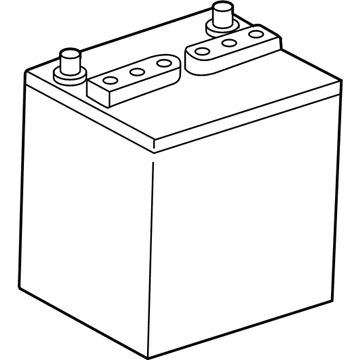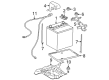×
ToyotaParts- Hello
- Login or Register
- Quick Links
- Live Chat
- Track Order
- Parts Availability
- RMA
- Help Center
- Contact Us
- Shop for
- Toyota Parts
- Scion Parts
My Garage
My Account
Cart
OEM 2005 Scion tC Car Batteries
Auto Battery- Select Vehicle by Model
- Select Vehicle by VIN
Select Vehicle by Model
orMake
Model
Year
Select Vehicle by VIN
For the most accurate results, select vehicle by your VIN (Vehicle Identification Number).
1 Car Batteries found
- Product Specifications
- Other Name: Battery
- Replaces: 00544-24060-582
- Condition: New
- SKU: 00544-24060-575
- Warranty: This genuine part is guaranteed by Toyota's factory warranty.
2005 Scion tC Car Batteries
Looking for affordable OEM 2005 Scion tC Car Batteries? Explore our comprehensive catalogue of genuine 2005 Scion tC Car Batteries. All our parts are covered by the manufacturer's warranty. Plus, our straightforward return policy and speedy delivery service ensure an unparalleled shopping experience. We look forward to your visit!
2005 Scion tC Car Batteries Parts Q&A
- Q: What should you do with car batteries when disconnecting the negative terminal to ensure proper system initialization on 2005 Scion tC?A: On leaving the negative battery terminal, also reset the power window and sliding roof systems. With windows, set each switch to reset; do not reset more than one at a time. In the case of sliding roof, press the switch and close the roof completely. In case of problems, diagnose component failures and change them when needed.